How do I cancel a withdrawal IDR?
You can only cancel withdrawal IDR when your withdrawal status is “Pending User 2FA”.
Following are the steps or steps for canceling a Rupiah withdrawal.
- Log in to your Zipmex account.
- Click “Transactions”
- Select the “Withdrawal” menu
- When the withdrawal status is Pending User 2 FA, you can click the “Cancel” button to cancel your withdrawal IDR.
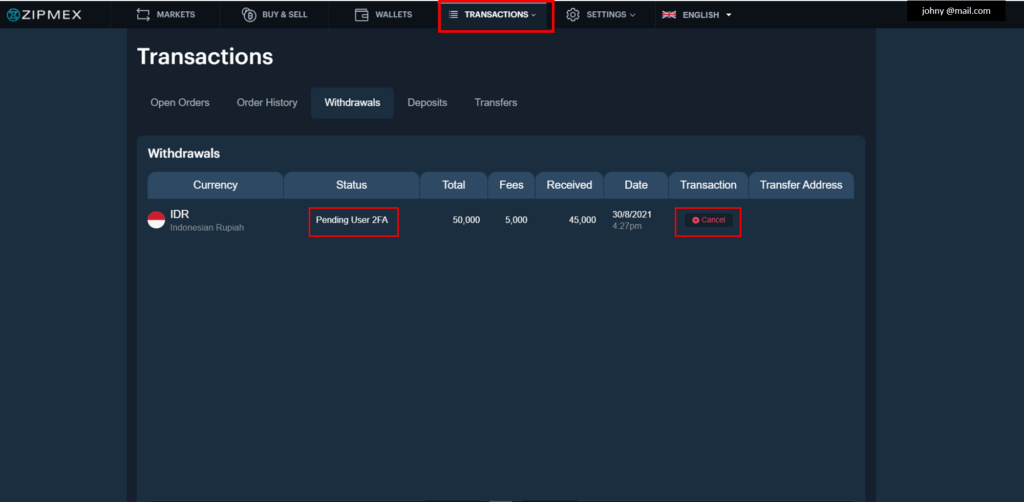
- After clicking “Cancel”, the withdrawal status will change to “User Canceled”.
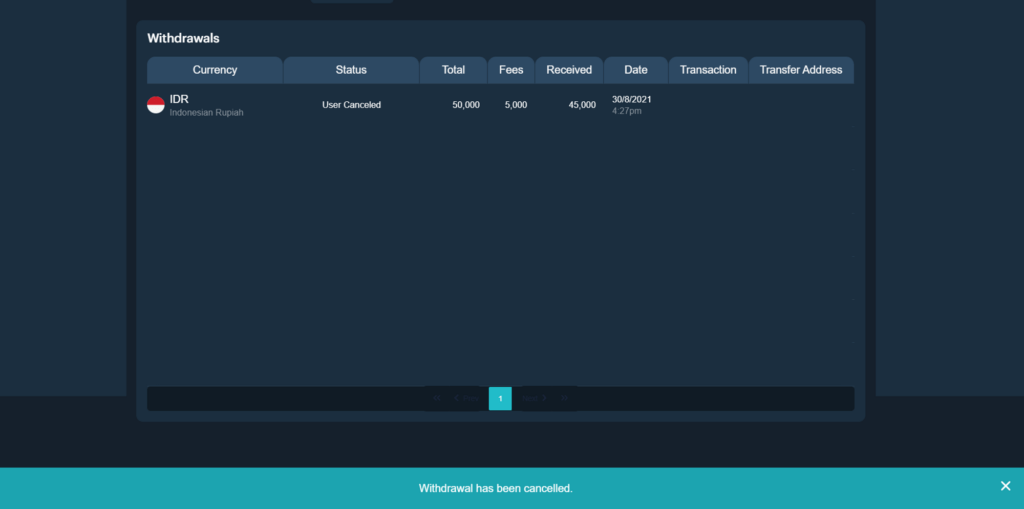
If the withdrawal has been confirmed, you cannot cancel the withdrawal IDR, because the funds will be automatically processed by our system which will be continued to the payment gateway. Attention: Make sure you only send to bank accounts under your name.