How do I disable my account?
As of 29 June 2022 users will be able to request to close their Zipmex account via the mobile app. This is to align with the Apple imposed deadline of 30 June 2022 that all apps that allow for account creation must also allow users to initiate deletion of their account from within the app.
We have developed a MVP approach which will capture the delete account request and send the relevant information via email to [email protected]. The team will then be able to continue with the existing manual process to assess the account and close it via the Admin Portal.
You can follow the instructions below
1. Go to Profile > Account Settings > Delete Account
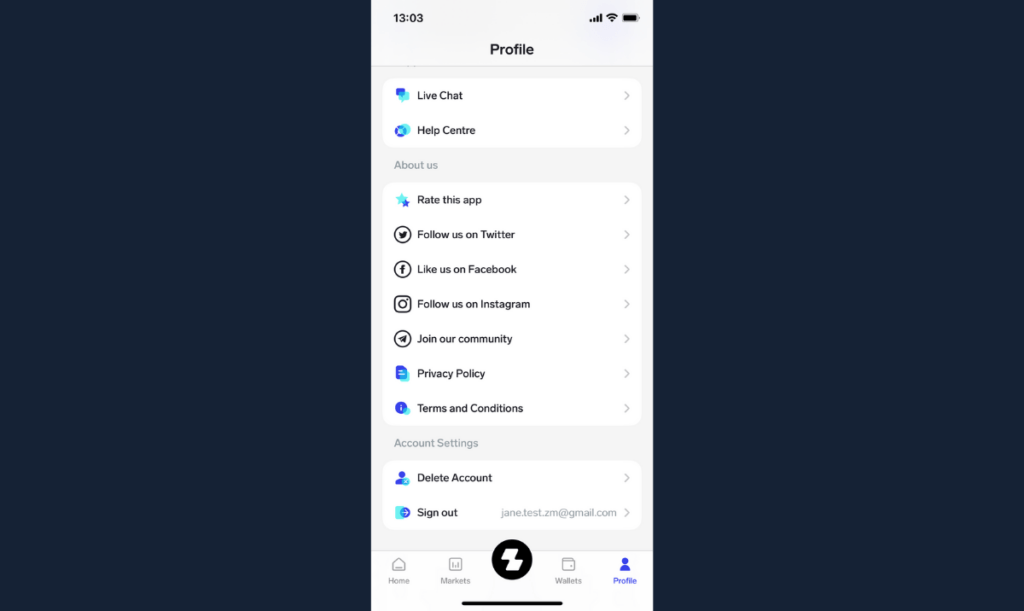
2. Read through information
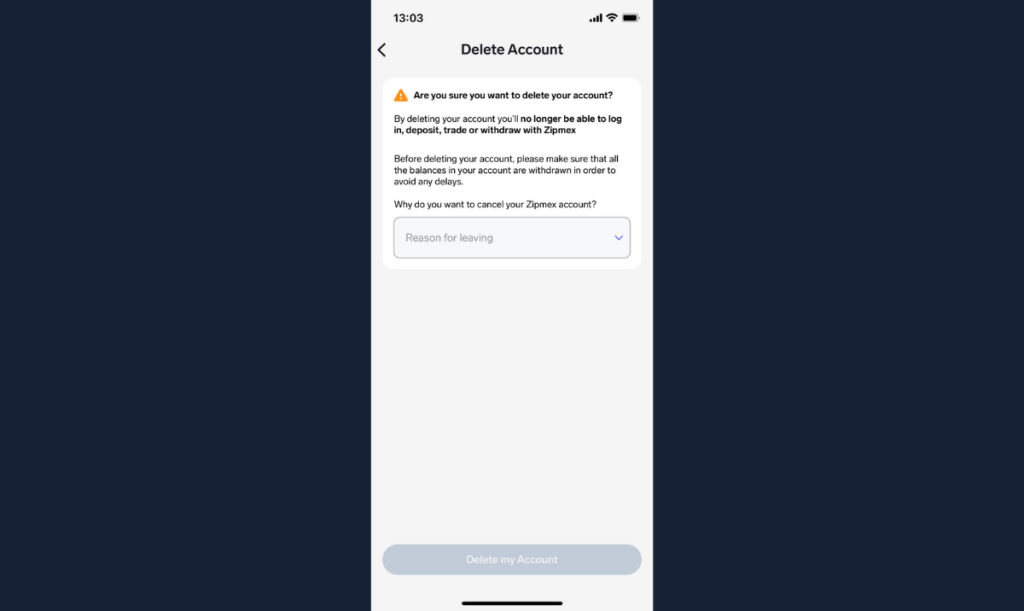
3. Select Reason for Deleting account
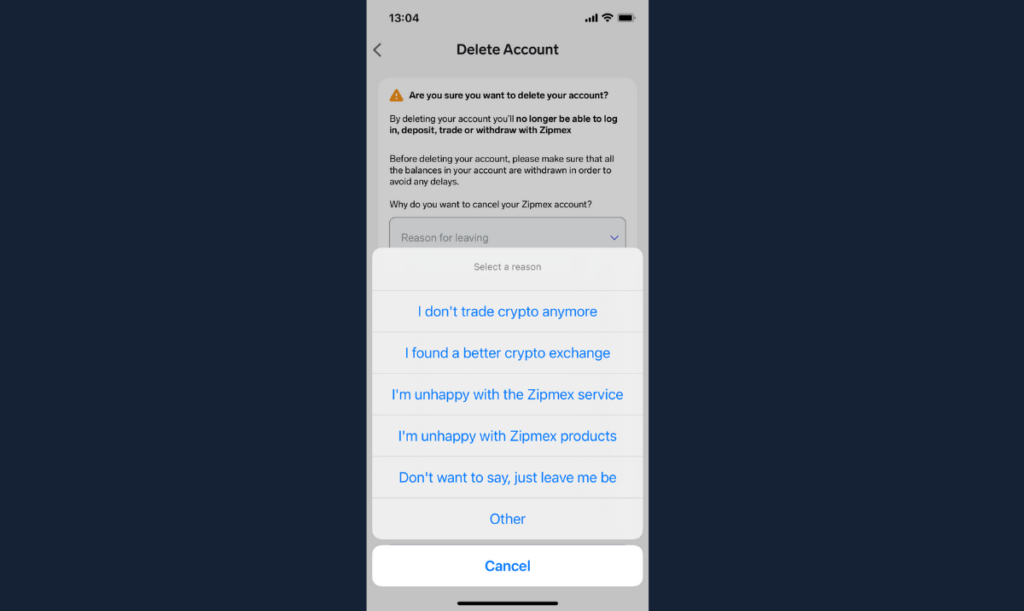
4. If you select other input free text reason to proceed.

5. Enter PIN to confirm
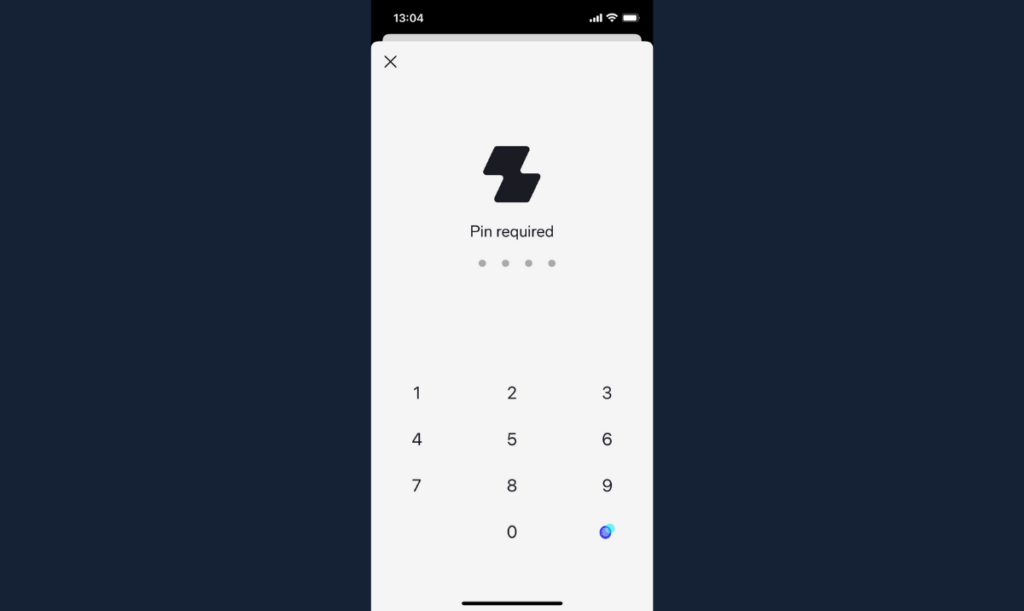
6. Delete account request submitted
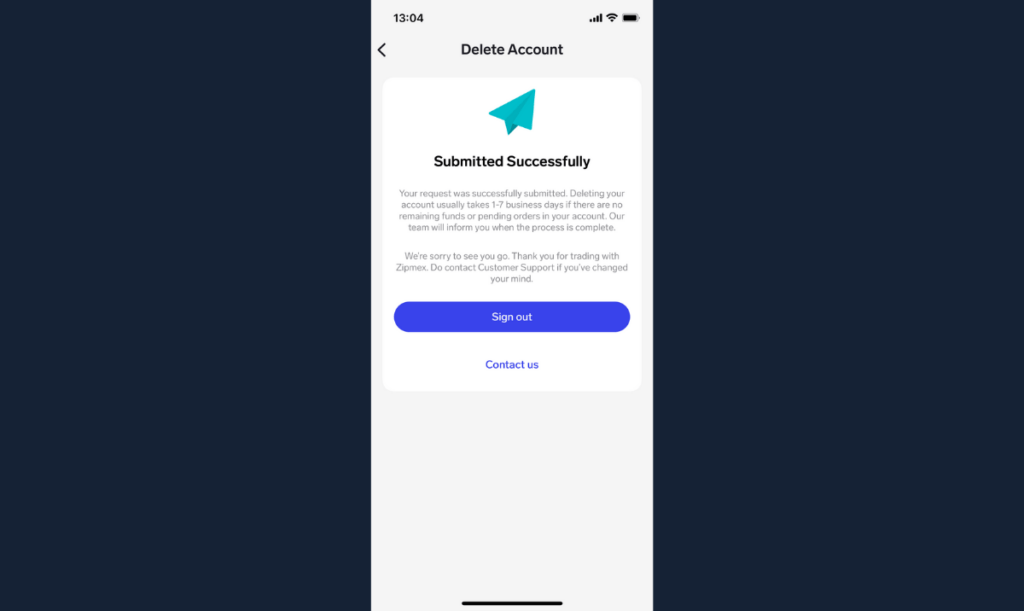
If the user didn’t sign out they will see the following.

Error message if there is an issue.
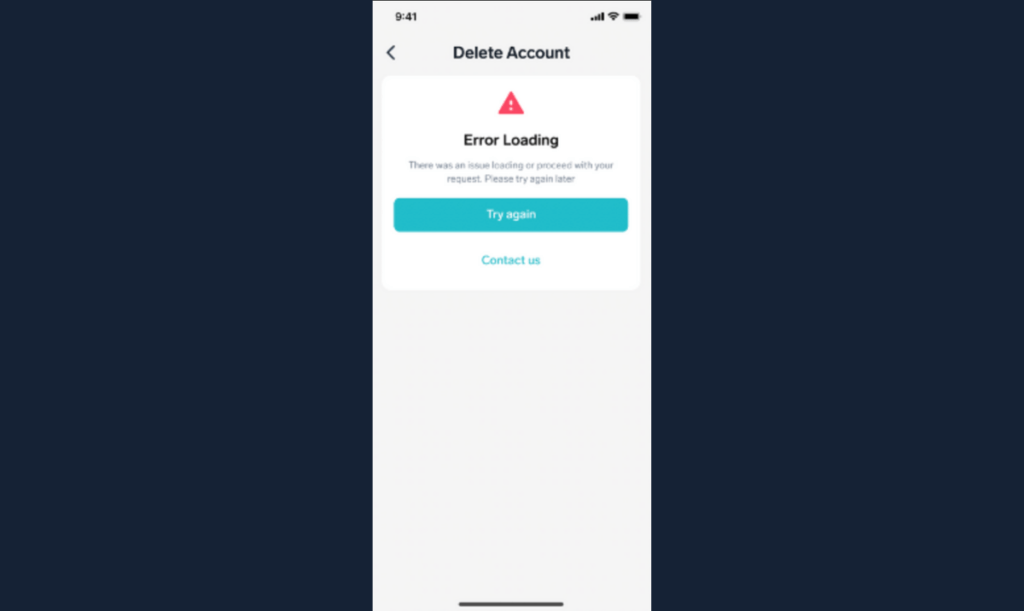
Automated email request that will be sent to [email protected] inbox.
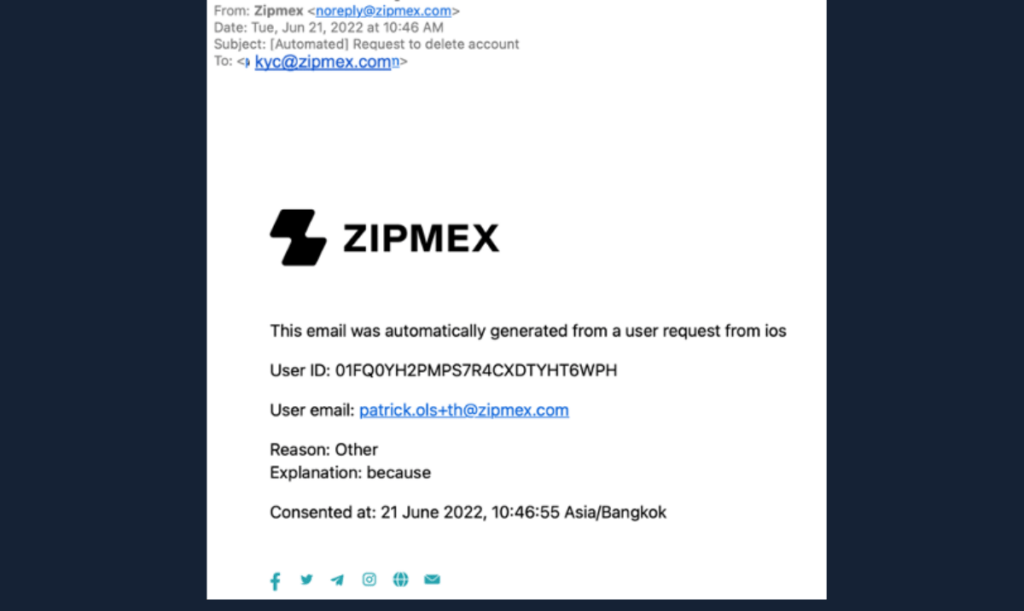
Email that is sent to the user after request is submitted via the mobile app.
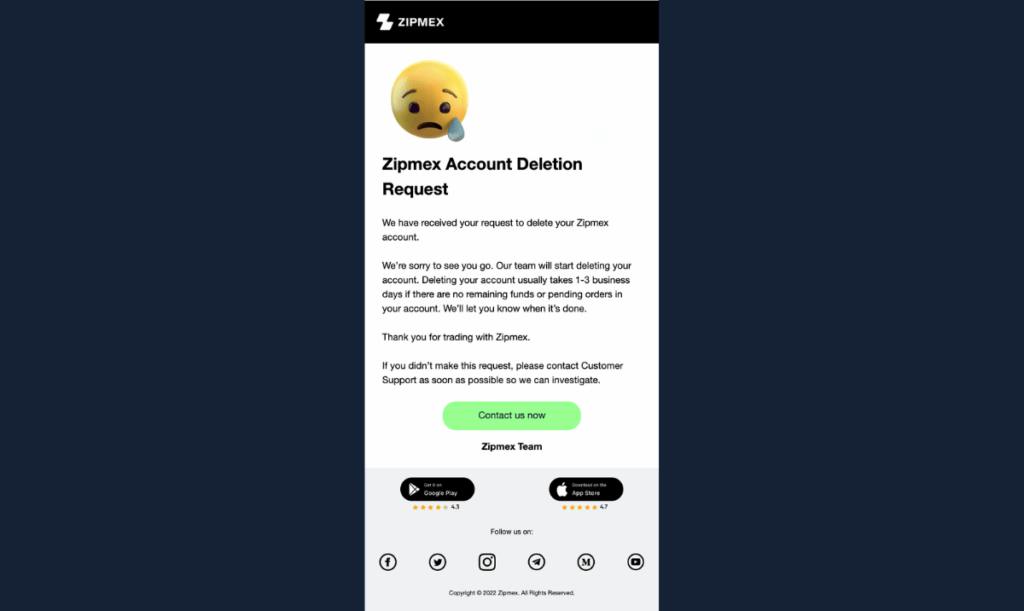
FAQs
How do I delete my account?
You can submit a request to delete your account via the mobile app by going to ‘Profile > Account Settings > Delete Account’
Or by sending the request to [email protected] with the following information.
1. Email address registered with Zipmex
2. Mobile number
3. Occupation
4. Reason for deactivation request
5. If you would like not to verify your registered mobile number, please advise
6. Do you have assets left in your account/ZipUp/ZipLock? If you have any assets, please withdraw all assets before closing your account.
Remarks: If you have a balance, you’ll need to first withdraw your balances before Customer Support can assist in deleting your account.
Can I delete my account on the mobile app with open orders?
No you will need to cancel all open orders and withdraw all funds to avoid any delays with deleting your account.
Can I reopen my deleted account?
If you change your mind please contact [email protected] with your registration email.
After deleting the account can I use the same email address for registration Zipmex?
No, emails that are already registered can not be used next time.
After deleting the account can I use the same mobile number for registration Zipmex?
Yes, in the future you want to open a new account, you can use the same number to register.
How will I know when my account is closed?
After the account closure is complete, you will get an email notification of the results.
How many days does it take to close the account?
Please allow 3-5 business days for close accounts to process.