How to deposit fiat currency using bank transfer into Zipmex account wallet?
Only accounts that have cleared KYC requirements are eligible for this funding method.
To deposit fiat currency via bank transfers to your Zipmex account, you have to first check that your account fulfils the requirements for access to this funding method.
A quick way to check if your account is eligible is by checking your account ‘Verification level’ under ‘Settings’ in the main dashboard.
USD Deposits
To make a deposit, follow these 5 steps:
- To deposit, navigate to ‘Wallets’ > ‘Deposit’ > select USD.
- Enter your the amount you would like to deposit > Place deposit ticket.
- You should receive a deposit ticket either on your phone or email.
- Follow the instructions closely to deposit to Zipmex’s account from your banking portal.
- Important step: input the reference code from the deposit ticket and the exact amount of money that you entered.
SGD Deposits
- Go to ‘Wallets’ > ‘Deposit’ > select SGD
- Enter your SG mobile number.
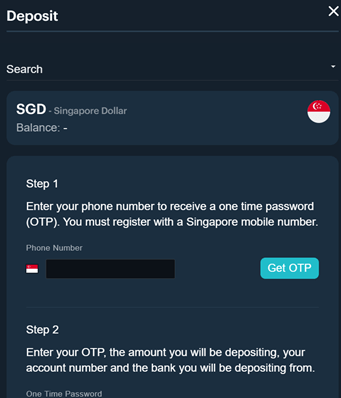
- Receive SMS, input OTP in form.
- Fill in your bank account number and the bank you will be depositing from.**
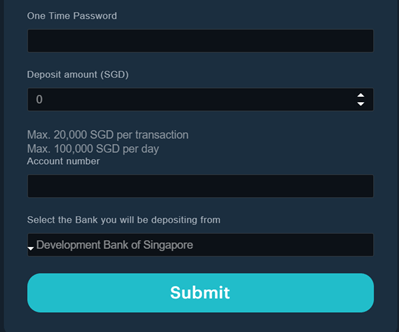
- A screen will appear showing the bank account you will need to deposit into.* You will also receive an email describing your deposit details and request.
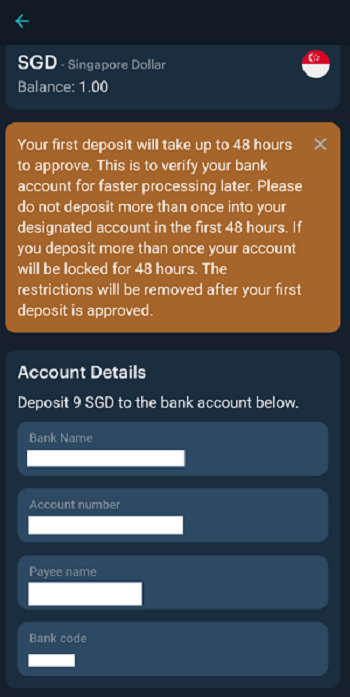
- Make the deposit through your bank to the account > following instructions in the email/on your screen.
- After your deposit has been confirmed, you will receive an email confirmation.
- Deposits will usually take less than 5 minutes. The first deposit will take 48 hours to verify.
If you are depositing into Zipmex for the first time, please take note:
- Please make a first deposit into Zipmex if you are using this new deposit flow, even if you have deposited before; do not deposit more than once.
- The bank account holder’s name must match the Zipmex account holder’s.
The min. required deposit is $1 SGD. - First deposit will take up to 48 hours to approve.
- If you try to deposit multiple times, your account will be locked.
- You will receive the deposit confirmation email once it’s been approved.
- Thereafter, deposits will take <5 mins to be approved.
- Once your bank account has been approved, you will be able to withdraw using the same bank account.
*Only deposit to the bank account that shows up on the page after inputting all deposit details.