ZMT Internal Transfer Now Available in Zipmex
June 02, 2021
Now you can transfer ZMT internally from your wallet to other users in Zipmex platform. You can use this feature to send and accept ZMT directly to or from your digital wallet. So, how to use it? Here’s the guidance.
To Transfer ZMT
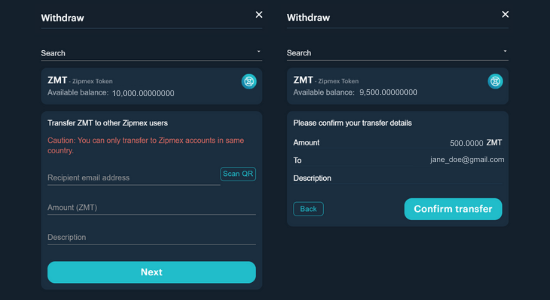
Click “Withdraw” on Wallet Menu and then select Zipmex Token (ZMT). Add recipient’s email and the amount you want to transfer in the field. Add description about the fund and click “Next”. Make sure the email you put is registered in Zipmex. If not, the transfer won’t work.
After thar, review the email, amount, and the description. Once everything’s set, select “Confirm Transfer”. Your fund will be processed. You will receive a notification when the transfer succeed.
To Receive ZMT
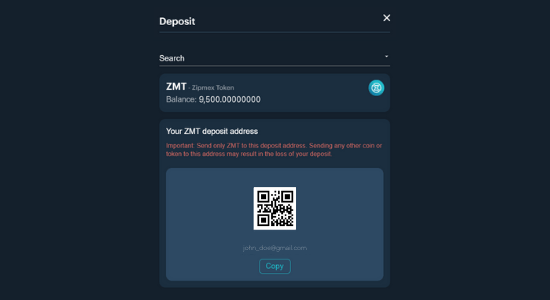
Click “Deposit” on Wallet Menu and then select Zipmex Token (ZMT). After that, you just need to scan the QR code to receive fund. Easy peasy, right. All of transferring and receiving ZMT internally is free. ZMT Transfer is available only on desktop site and mobile web browser. You can access them by using browser in your laptop, PC, or smartphone.