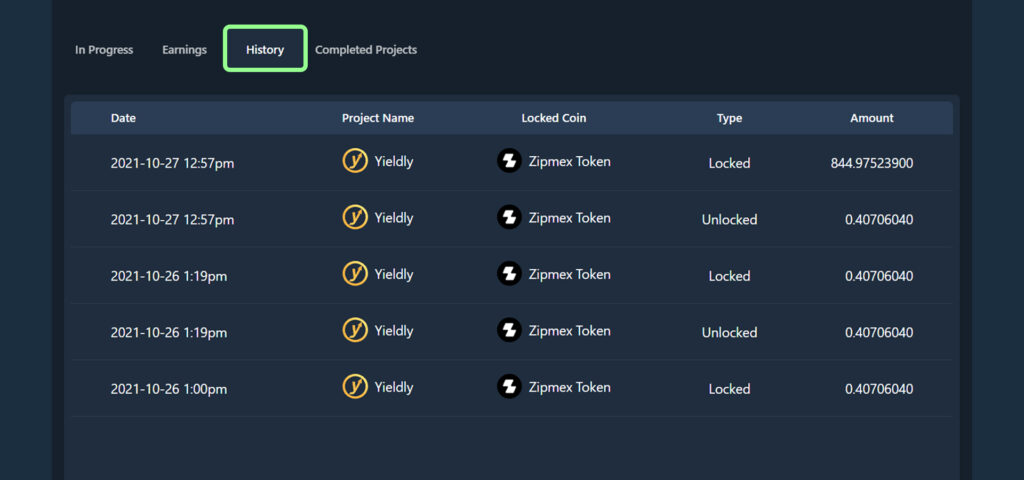How do I unlock ZMT on ZLaunch?
1. Proceed to the ZLaunch “In Progress” tab.
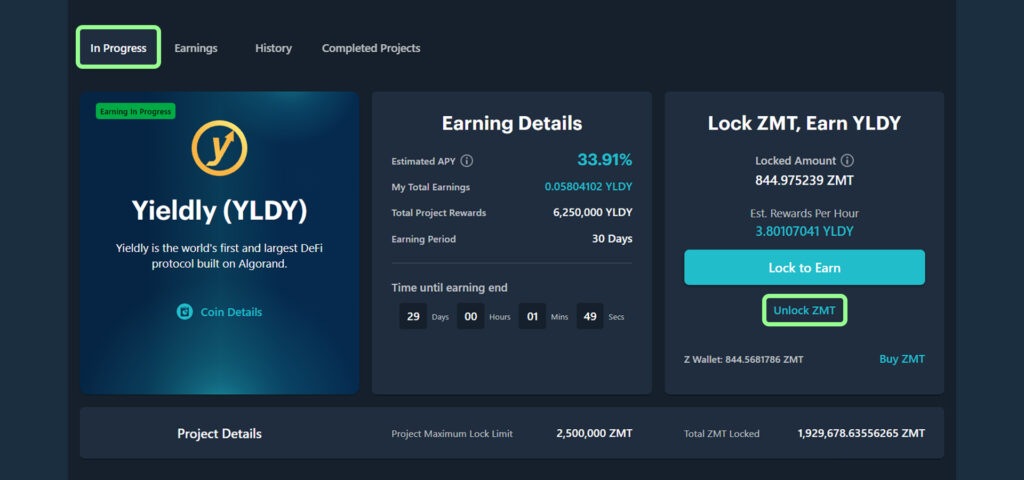
2. You can opt to unlock ZMT from any project pool that you have ZMT locked in by clicking “Unlock ZMT” and entering the amount of ZMT you wish to unlock.
3. Once you click “Unlock ZMT”, your ZMT will then be transferred back to your Z Wallet.
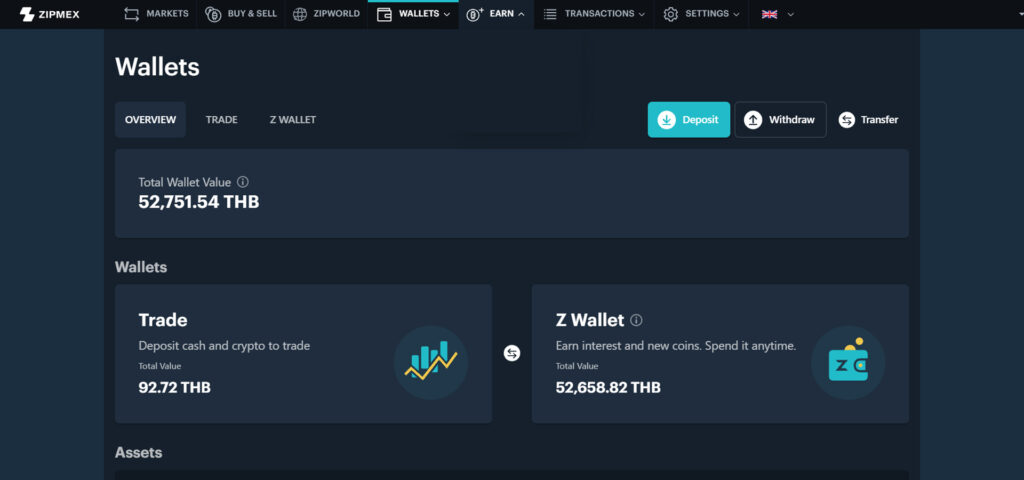
4. Under the “History” tab, you can also check your lock and unlock history to confirm that you have successfully unlocked your ZMT.