How to recover Two-Factor Authentication (2FA)?
If you are unable to access the 2FA previously set up, you can request to cancel and add a new one. Please follow these steps:
1. Take an image/selfie of you holding:
1.1 A piece of paper with:
- Write – “Request to disable 2FA for Zipmex account”
- Your Email Address used to register with Zipmex
- Signature and Date
1.2 Personal Identification Document (driver’s license or passport)
Please see the image as reference:
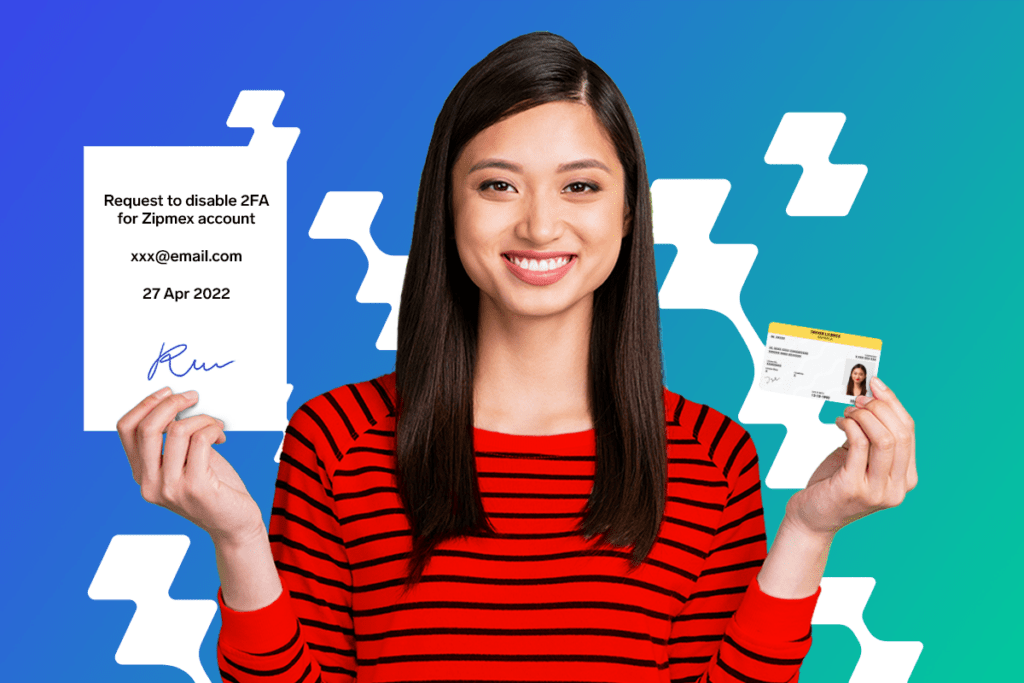
2. Please email the selfie to [email protected] together with these additional details:
- Name and Last Name
- Phone number used to register Zipmex account
- Occupation
We will proceed to verify and reset your 2FA as soon as possible. Please note that the process could take up to 5 business days.